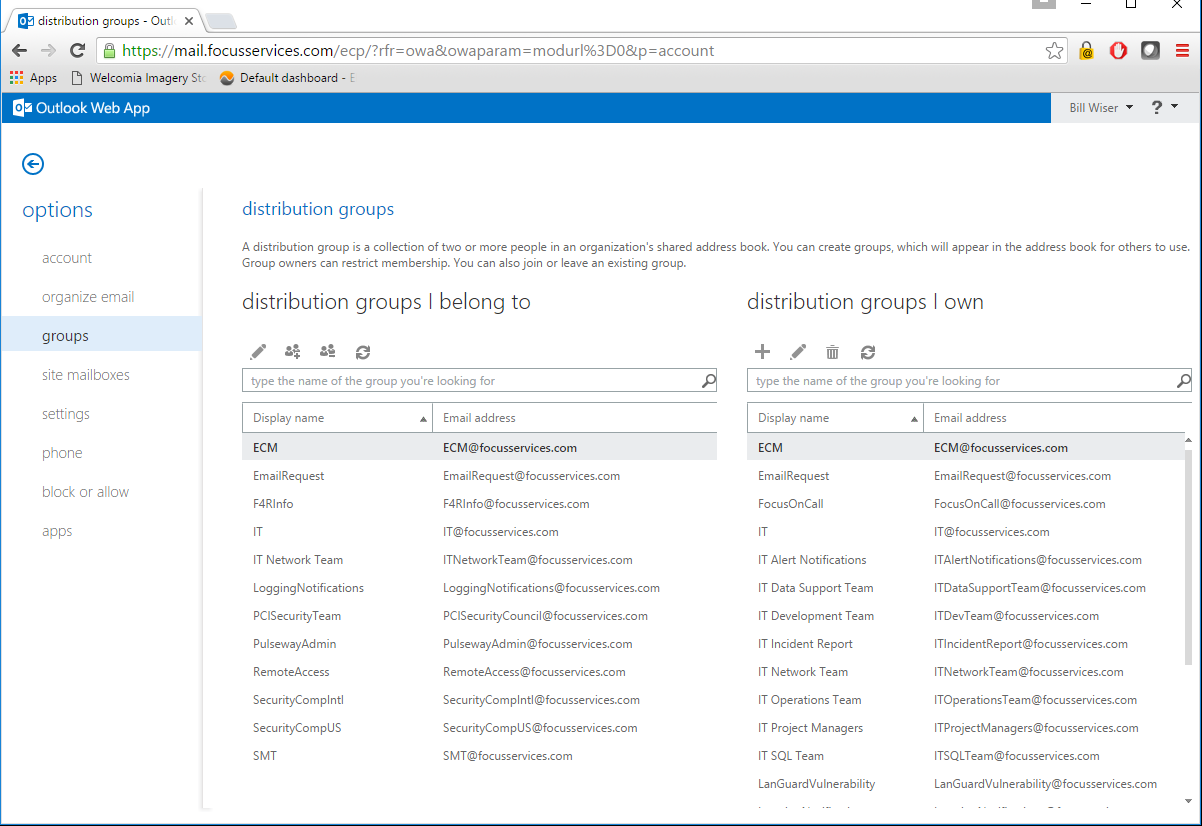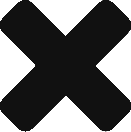Assigning rights to users to edit groups they own but not create new groups.
To manage the group membership please refer to the following screenshots and instructions.
Login to OWA by visiting https://mail.focusservices.com and entering your username and password.
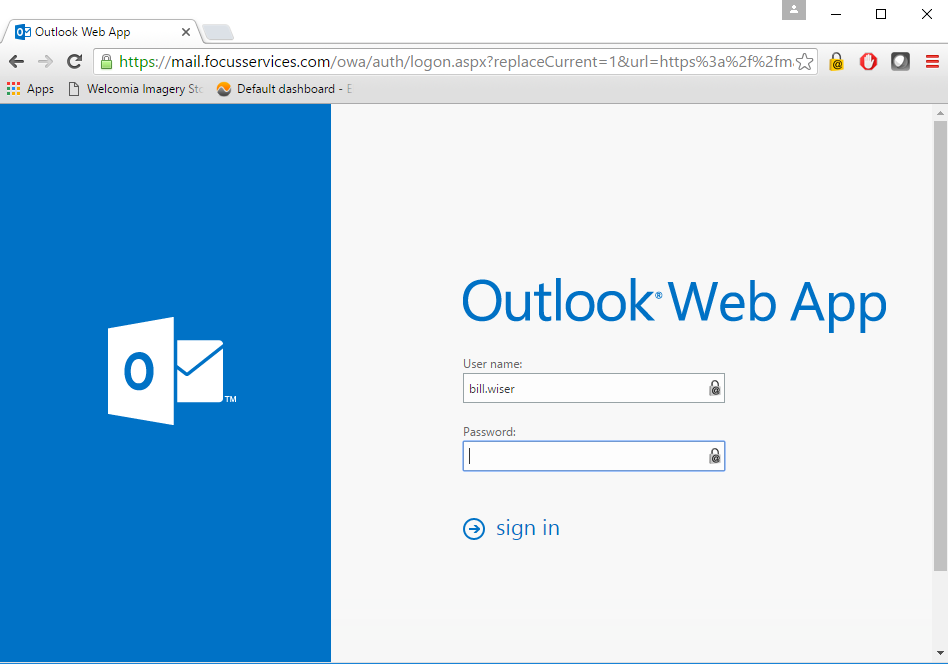
Once you have successfully logged in, select the Options Button on the upper right corner as circled in red below.
Select Options
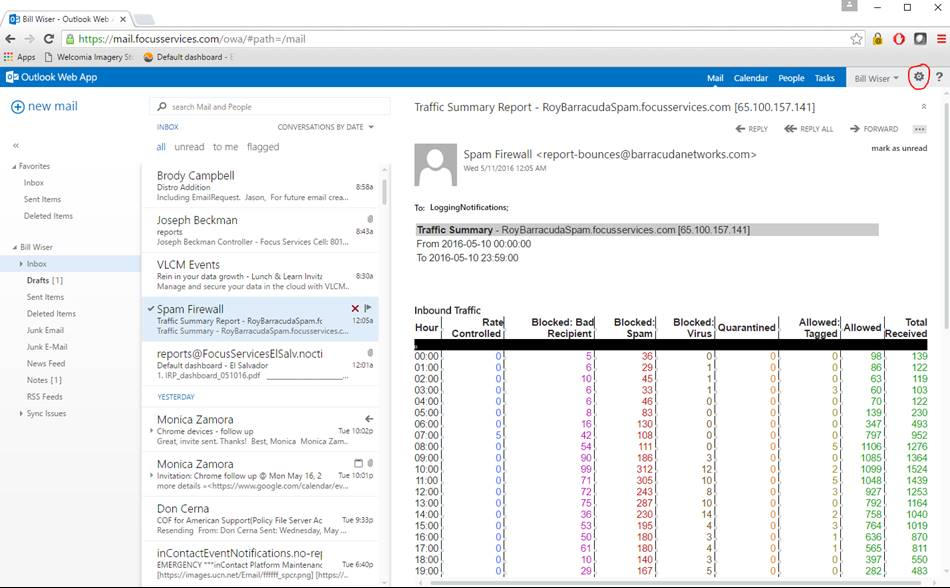
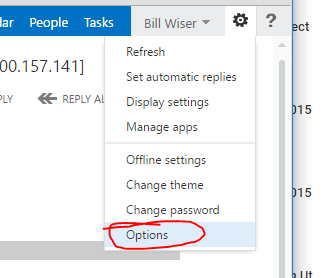
Select Groups from the left side menu and you will be able to then view both the Groups that you currently belong to and those groups that you are the owner of.